|
Included with Online Banking, you’ll be able to configure Text Alerts and enroll in eStatements for even greater control over your accounts and access wherever and whenever you need it.
ENROLL IN ONLINE BANKING
Personal Online Banking
As an online banking customer, you’ll have access to all these convenient features:
- View real-time balances
- Transfer funds between accounts instantly
- Sort your account transactions by date, amount, payee, and/or check number
- View, save or print account statements
- Download statement information into your accounting software including Intuit QuickBooks®, Quicken® or a comma-separated file (CSV)
- Set up text or email alerts to notify you of specific transaction activity
- Pay bills through Personal CheckFree® Bill Payment
- Easily transfer money from other banks through TransferNow
SecureNow
SecureNow is a new security feature that integrates stronger cybersecurity protections to detect fraud, while ensuring you have a positive online banking experience. Every time you login to Online Banking, the new security feature will not only confirm your credentials but also the device and the location you are using. If the system detects a new device and/or a suspicious location, you may be asked to further verify your identity via a one-time passcode sent to your phone. Your enrollment in this new security feature is required.
Simple Set Up:
For future identity verifications, all we need is a phone number. When you log into your Online Banking account through our website or Mobile Banking app, you will be asked to set up your phone number and choose your preferred delivery method – text message or phone call.
You will then receive a text message or phone call containing a passcode. Enter this passcode during log in to complete your phone number verification. Once entered, you will be logged into Online Banking.
How this feature will work in the future:
This new security feature will replace the Security Challenge Questions and will only be activated if it detects a login attempt that falls outside of how you typically login.
When this happens, you will be prompted to enter a passcode during log in. The passcode will be sent to the phone number you set up previously using your preferred delivery method. Simply enter the passcode to complete your log in.

Credit Sense
With Credit Sense, you can monitor your credit score directly through URB Online Banking and Mobile Banking. Your scores are updated automatically each month, but you can also instantly update your score on a daily basis if you want.
Additionally, Credit Sense can help you gain control of your financial situation through:
• Explanations of the factors that most impact and can improve your credit score
• The ability to calculate savings from consolidating, refinancing or assuming new debt
• Email notifications and alerts of key changes to a credit report or suspicious activity to help prevent identity fraud
Credit Sense also provides access to financial literacy tools that help you better understand your financial situation and how to improve your financial management skills.

CheckFree® Bill Pay
CheckFree® bill pay is an easy way to pay your monthly bills. To use the service, simply enter the information for the person or company you'd like to pay. If CheckFree® does not have the ability to make the payment electronically, it will produce a check on your behalf and pay the check, envelope and postage on your behalf.
Payments begin processing two (2) business days prior to your scheduled payment date, so you'll need to schedule payments a few days prior to the due date. Through this service, you can also schedule payments up to a year in advance, and should you happen to schedule a payment to be received on a weekend or a holiday, it will automatically be adjusted to fall on the previous business day. Paying bills this way enhances your ability to control your payments, allowing you to better manage your cash flow and avoid late fees.
How to Enroll
To enroll in CheckFree® bill pay, you must be an Online Banking customer. Once logged in to Online Banking, you will see a Bill Payments tab. Click that tab to accept the terms and conditions and log into bill pay for the first time. The next time you log in to Online Banking you will see a new "widget" on your accounts page that will allow you quick access to all of your existing billers so you can make payments without going into the CheckFree® site. However, you can click on the Bill Payment tab at any time to add your manage your billers, or to view and pay your eBills. To add additional "pay from" accounts, please contact us at 402-505-8500.
eStatements
Go green and get your account statements electronically instead of in the mail. Not only is it better for the environment, but it’s more secure since your account statements are available inside Online Banking (or via a secure email link). Sign up inside online banking today and put the power of “E” to work for you!
External Transfer via TransferNow
Easily transfer money from other banks into your accounts at United Republic Bank. External Account transfers are available when you need them from your online banking account or mobile banking app. It's your money - move it when and where you need it!
Mobile Banking
ENROLL IN ONLINE BANKING NOW
- View your current account balances
- View the most recent transactions
- Transfer funds internally between United Republic Bank accounts
- Pay Bills
- Manage your Debit Cards
- Get customized account activity alerts
- Deposit Checks
URB Banking App for your Mobile Device
Download the app for your iPhone or Android device that provides an intuitive and rich user experience with easy-to-navigate screens and menus. Receive all the benefits of mobile browser banking, enhanced by your phone's unique features.
 
Mobile Deposit
Snap, scan and go right from the mobile app and save a trip to the bank when you need to deposit checks into your account. Our app provides you with the ability to quickly, and securely, take a picture of the front and back of any check and deposit it into your URB account – for FREE!
Additional Security
Do your mobile banking with complete confidence. It delivers the highest level of security with encryption and protection from malicious attacks through software and server hardening measures. None of your banking information is stored on your phone, so you never have to worry about the security of your financial information in the event that your phone is lost or stolen.
Mobile Browser
Get full and extended mobile banking capabilities on your web-enabled device (phone or tablet). Receive an optimal banking experience with a look and feel that is similar to PC-based Online Banking in a site designed to fit neatly onto your phone's screen.
SMS Text
Send text commands (such as "BAL") to United Republic Bank at 96924 from your SMS-enabled phone to inquire about basic account balance and transaction history information. Message and data rates may apply, so be sure to check with your mobile carrier!
Enroll Now. It's Free.1
Mobile banking is included at no additional cost for all of our Online Banking customers. To enroll, simply log in to Online Banking, click the OPTIONS menu, scroll down to the Mobile Banking Profile section and click on the Enroll button. There is no bank fee for this service.
1Message and data rates may apply, subject to the terms of your mobile carrier.
URB Card Management
Card Management and Spend Tracking within Our Mobile Banking App
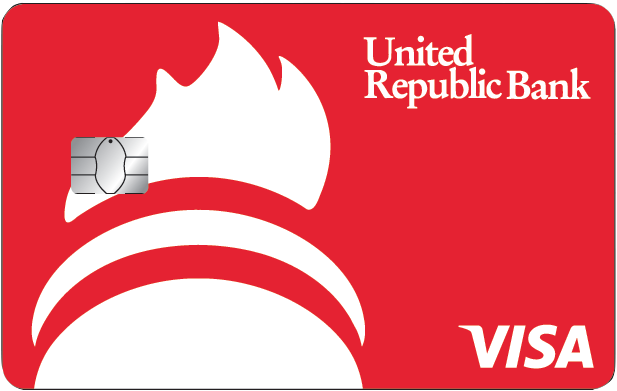
Designed to optimize your experience, the new features will be found by tapping "My Cards" right inside your mobile banking app.
• Transaction Notifications
• Enriched transactions to clearly see where your purchases are made
• Recurring payment visibility for subscriptions and cards on file with merchants
• Controls and alerts for location, merchant type, and spending limit preferences
• Simplified reporting of lost or stolen cards
• Tracking spend by month, category and more
|

